Updating GoDaddy Nameservers
Learn how to launch your 97 Display or Everflo Website by changing your GoDaddy domain's nameservers
Futureproof websites demand a lot of attention. As a result, we host your website on our secure server and change your domain's nameservers to reflect that. Below are step-by-step instructions on how to change your GoDaddy domain's nameservers.
- Coordinate with your support or implementation specialist to confirm with them that they have made the appropriate adjustments on their end to get your site live. Without both ends making the correct changes, your site may go down.
- Login to your GoDaddy account.
- Find the domain you'd like to launch your website on click into the domain settings
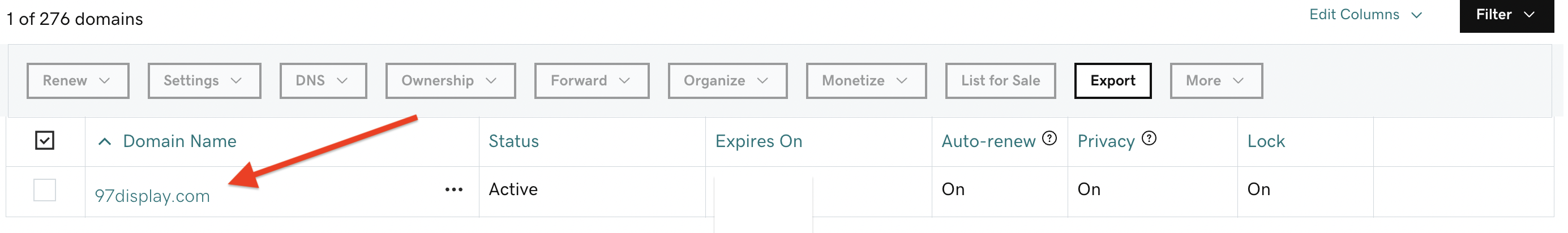
- Scroll down to the "Additional Settings" section of the domain settings
- Click "Manage DNS"
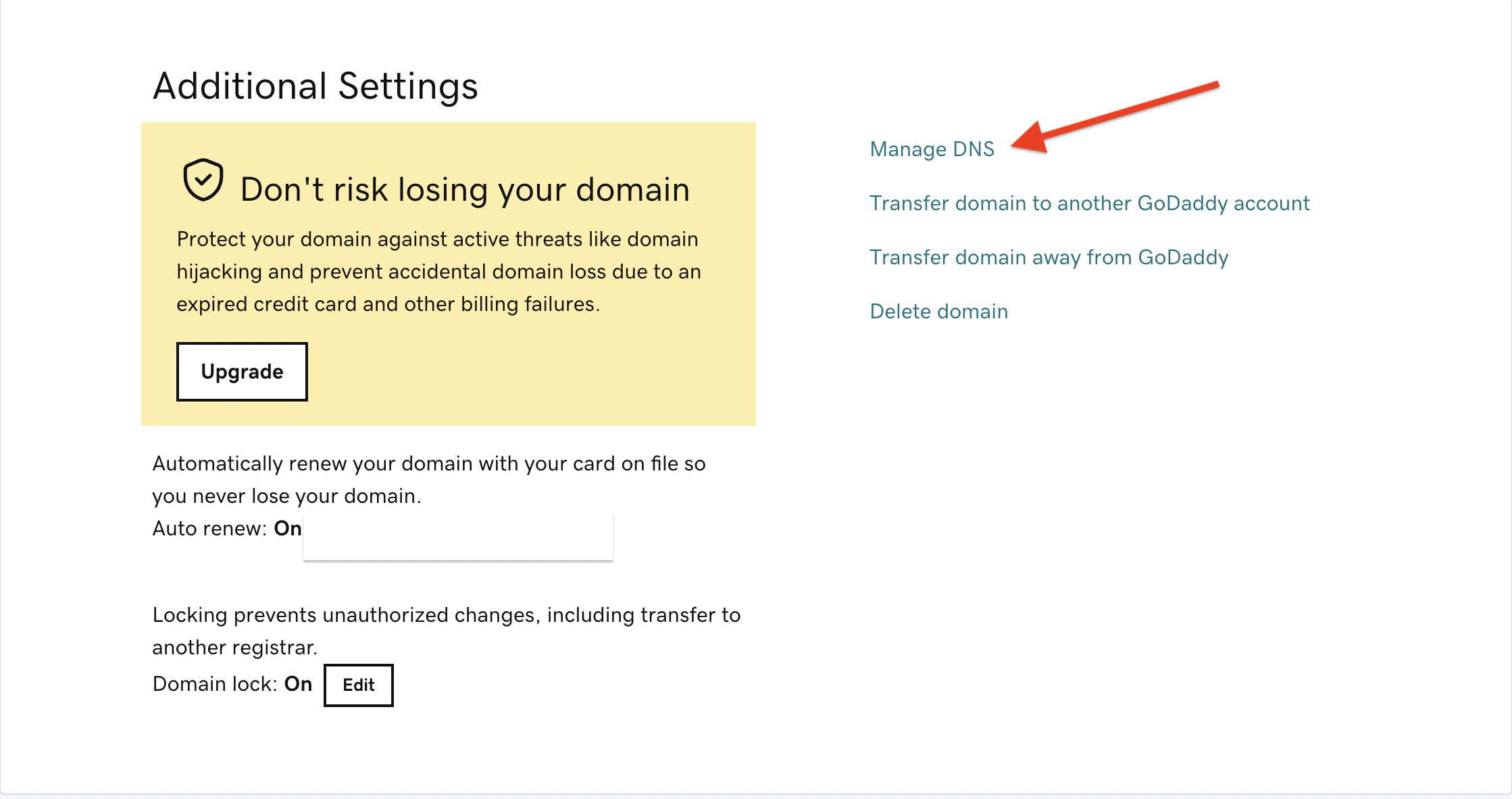
- Scroll down to the "Nameservers" section
- Click the "Change" button
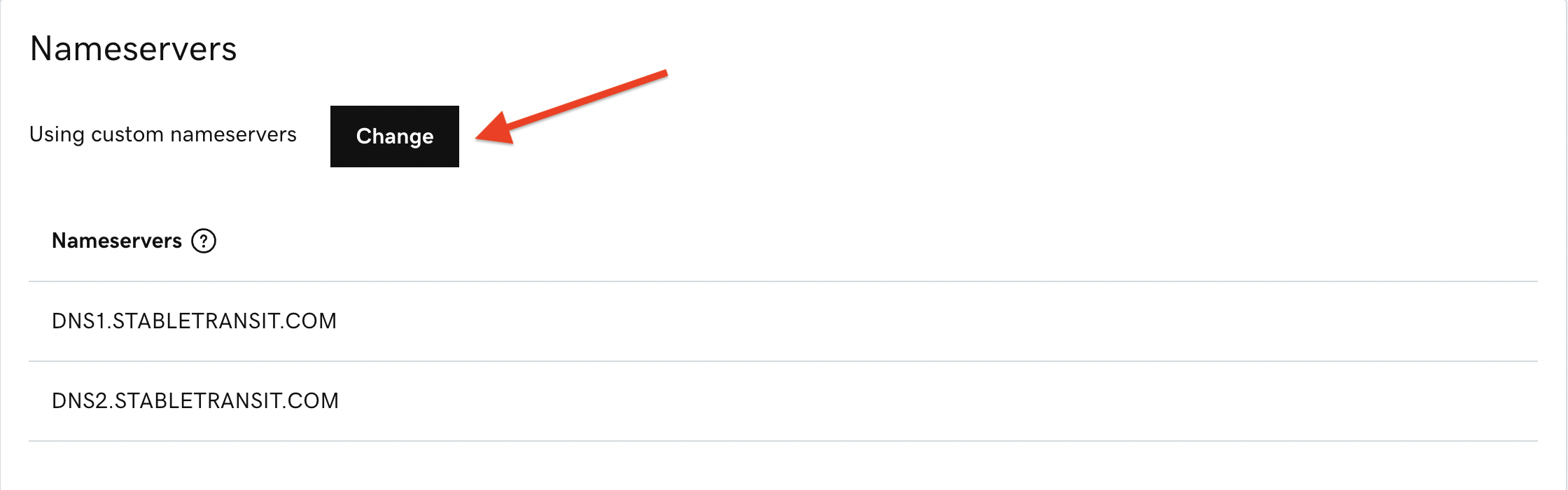
- Click the "Enter my own nameservers (advanced) link"
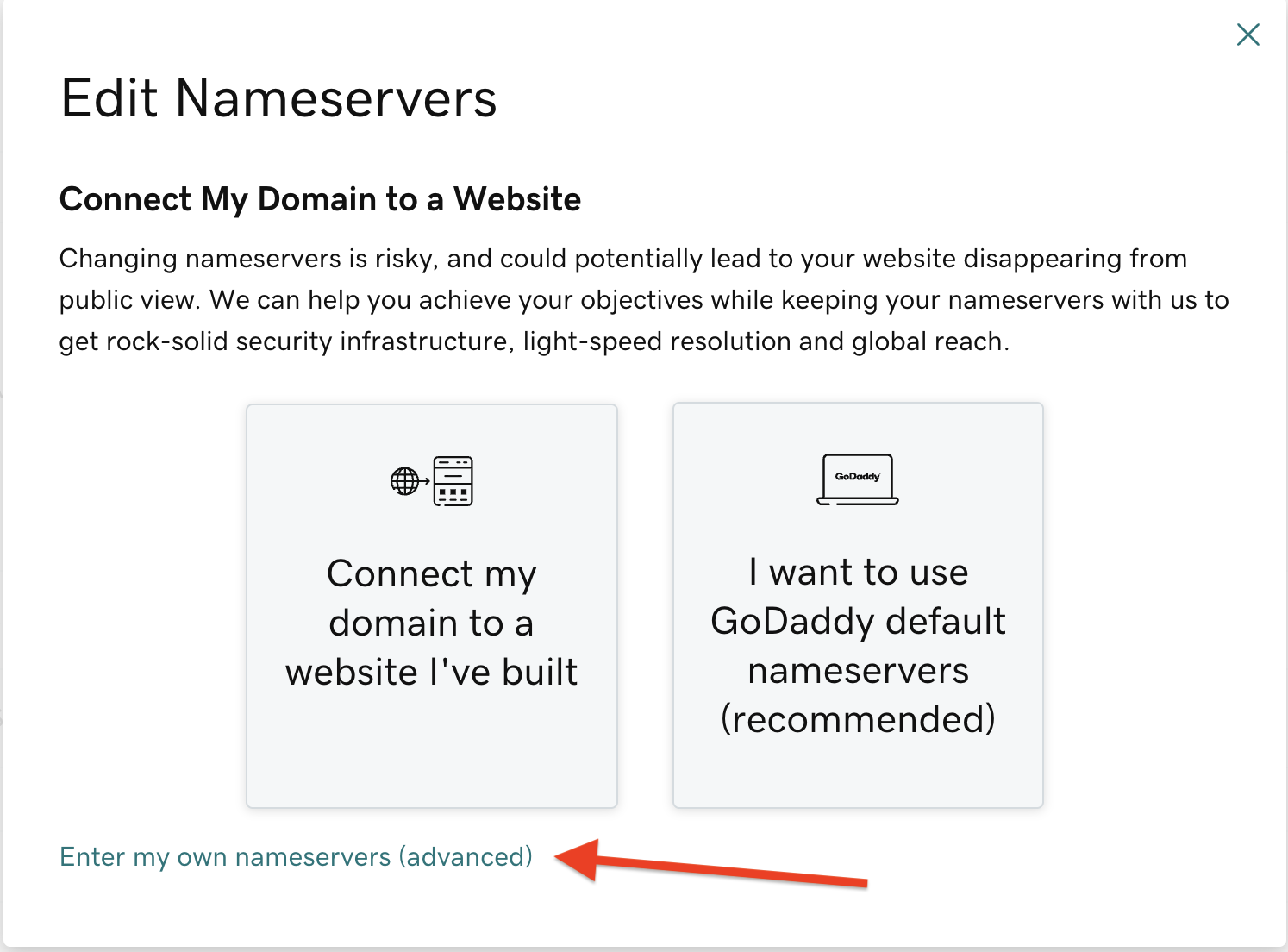
- Change the Nameservers to the following:
DN1.STABLETRANSIT.COM
DNS2.STABLETRANSIT.COM - Click the "Save" button
- YOU DID IT! The propagation may take anywhere from a couple minutes to a couple hours to point your site, which when finished, your site will be live!